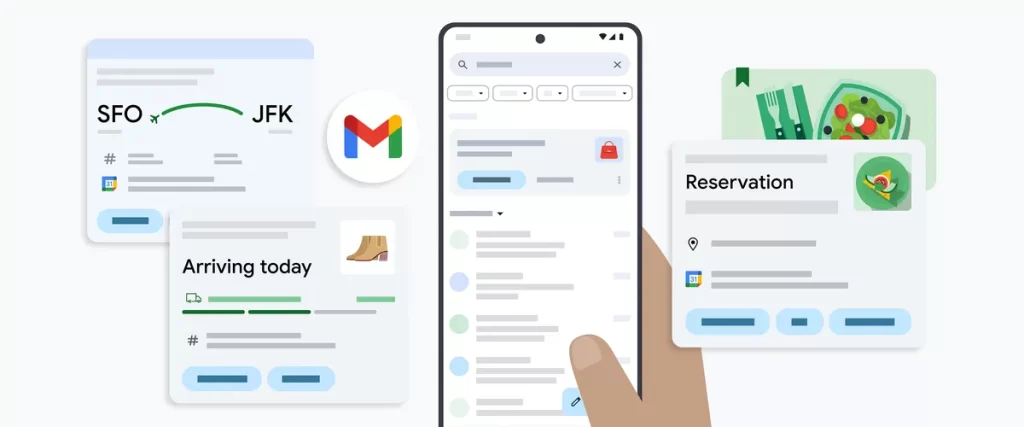
Important details like receipts, travel bookings, and reservations often get buried in a cluttered inbox, making it tough to keep track of what matters most. Gmail’s new summary cards make it easy to access essential information quickly, helping you stay on top of purchases, events, bills, and travel plans, all within your inbox.
For years, Gmail’s summary cards have provided snippets of helpful information. Now, Gmail is enhancing these cards with a fresh look, more actions, and improved functionality. Here’s what’s new:
A New Look and More Actionable Features
Streamlined Summaries for Key Categories: Updated summary cards offer at-a-glance information across purchases, events, bills, and travel emails, with quick-access buttons for actions like adding an event to your Calendar, setting bill payment reminders, or inviting others.
Real-Time Updates: These cards now automatically pull key information from related emails, so you can track shipments and check reservation updates without extra steps.
New “Happening Soon” Section: Easily view upcoming events, deliveries, or other important updates with the new “Happening Soon” section at the top of your inbox, showing timely updates like package arrivals and event reminders.
How Summary Cards Work in Common Email Categories
Purchases: See package tracking, order details, and delivery status all in one place. Perfect for keeping tabs on gifts, personal orders, and more.
Events: Never miss a reservation or concert again. Add events to your calendar, invite friends, and find directions right from the summary card.
Bills: Review bill details, set reminders, or pay directly through the card to avoid missed deadlines and late fees.
Travel: Track your flights, hotel check-outs, and other travel details, so you’re prepared from booking to boarding.
Benefits of the Updated Summary Cards
Quick Information Access: No more searching through emails—summary cards highlight the essentials, making information easy to find.
Easily Take Action: Each card includes relevant action buttons, such as “Track package,” “Invite others,” or “Check in,” so you can handle tasks right from your inbox.
Stay Informed in Real-Time: Cards update dynamically, ensuring you always have the latest details on upcoming events, deliveries, or payment deadlines.
Introducing the “Happening Soon” Section
The “Happening Soon” section is your new go-to for timely updates. This area will appear at the top of your inbox when relevant, highlighting important purchase summaries as delivery dates approach. For instance, once a package is due to arrive in two days, its summary card will be visible here, allowing you to check the arrival time at a glance.
Availability and What’s Next
The updated purchase summary cards are now available on Android and iOS, with events, bills, and travel summary cards, plus the “Happening Soon” section, rolling out in the coming months. Eventually, all four summary card categories will be accessible across individual emails, in the “Happening Soon” section, and within Gmail search, helping you stay organized no matter how you use Gmail.
