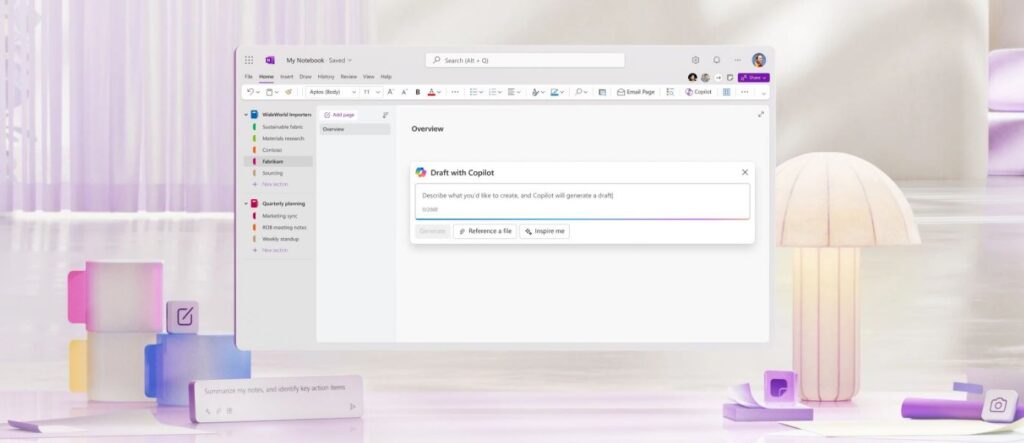
In today’s fast-paced digital age, where information is abundant and time is of the essence, the need for efficient productivity tools has never been greater. Microsoft OneNote has long been a staple for individuals and teams looking to organize their thoughts, capture ideas, and collaborate seamlessly. Now, with the integration of Copilot, an innovative AI-powered code completion tool developed by GitHub and OpenAI, OneNote is poised to elevate the note-taking experience to new heights.
The Power of Copilot in OneNote
Copilot, powered by state-of-the-art AI technology, brings a new dimension to note-taking within OneNote. By leveraging Copilot’s intelligent code generation capabilities, users can now effortlessly incorporate code snippets, technical concepts, and programming workflows into their notes with unprecedented ease and efficiency. Whether you’re a student studying computer science, a software developer documenting project specifications, or a technical writer explaining complex algorithms, Copilot in OneNote empowers you to capture and communicate technical information with clarity and precision.
Seamless Integration, Streamlined Workflow
The integration of Copilot into OneNote is seamless and intuitive, making it easy for users to harness its power without any steep learning curve. Within the familiar interface of OneNote, users can simply activate Copilot to assist them in generating code snippets, explanations, and examples relevant to their notes. Whether you’re typing out a code snippet from scratch or discussing a technical concept in plain language, Copilot analyzes the context of your note and provides intelligent suggestions to complement your content.
Enhancing Collaboration and Creativity
One of the most significant benefits of Copilot in OneNote is its ability to foster collaboration and creativity among users. Teams can now collaborate more effectively on coding projects, technical documentation, and brainstorming sessions within their shared OneNote notebooks. With Copilot’s assistance, team members can generate code suggestions, iterate on solutions, and troubleshoot problems together in real-time, regardless of their individual coding expertise.
Furthermore, Copilot democratizes coding by making it accessible to users of all skill levels. Whether you’re a seasoned developer or a novice coder, Copilot’s intelligent assistance empowers you to engage in coding-related tasks with confidence, breaking down barriers to entry and promoting inclusivity in technical fields. By providing instant access to code suggestions and technical knowledge, Copilot inspires users to explore new ideas, experiment with different solutions, and push the boundaries of innovation.
Responsible Use and Considerations
While Copilot in OneNote offers immense potential for enhancing productivity and collaboration, it’s essential to approach its use with responsibility and mindfulness. Users should maintain a deep understanding of the code they generate and exercise discretion in its application. Additionally, it’s important to remain vigilant for any potential biases or inaccuracies in Copilot’s suggestions and to critically evaluate them in the context of your work.
Conclusion
In conclusion, Copilot in OneNote represents a groundbreaking integration of AI technology into a beloved productivity tool, offering users a powerful platform for capturing, organizing, and communicating technical information. By seamlessly combining the organizational capabilities of OneNote with the intelligent code generation capabilities of Copilot, users can unlock new levels of efficiency, collaboration, and creativity in their work.
As we continue to embrace the possibilities of AI in our daily lives, Copilot in OneNote stands as a shining example of how technology can enhance our productivity, enrich our collaboration, and empower us to achieve more together.
