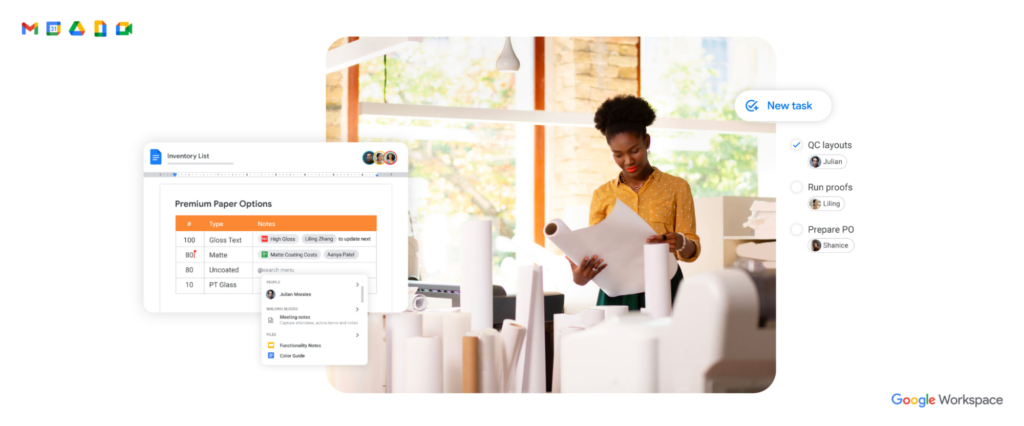
In the dynamic landscape of modern work environments, collaboration stands as the linchpin for driving productivity and innovation among teams. Whether collaborating with colleagues across the globe or working remotely, having efficient collaboration tools is paramount. Google Workspace, formerly known as G Suite, has been a steadfast companion for businesses seeking seamless collaboration. Now, with a slew of new features and enhancements, Google Workspace is set to redefine collaboration experiences.
Evolving Workspaces for the Modern Team
Google Workspace has long been synonymous with collaboration, offering a suite of productivity tools designed to streamline workflows and facilitate seamless communication. With its suite of applications like Gmail, Drive, Docs, Sheets, and Meet, Google Workspace has become indispensable for teams looking to collaborate effectively, regardless of their physical location.
Introducing Fresh Experiences
However, Google Workspace isn’t content with merely meeting expectations—it continually evolves to meet the evolving needs of modern teams. Recent updates and additions have introduced new experiences aimed at making collaboration more intuitive, efficient, and engaging.
Enhanced Video Conferencing with Google Meet
In today’s remote-centric work environment, video conferencing has become a staple for team meetings, client presentations, and collaborative sessions. With Google Meet, users can enjoy high-quality video and audio calls with up to 250 participants, catering to both small team meetings and large-scale presentations. Recent enhancements, like live captions, background blur, and hand-raising, have further enhanced the video conferencing experience.
Streamlined Document Collaboration with Google Docs
Document collaboration lies at the core of Google Workspace, with Google Docs being the preferred tool for teams to create, edit, and collaborate on documents in real-time. Recent updates to Google Docs have focused on enhancing collaboration features, such as @mentions directly within documents, making it easier to assign tasks, provide feedback, and engage in discussions without switching tabs.
Simplified Task Management with Google Tasks
Effective task management is crucial for maintaining team organization and focus. With Google Tasks, users can create, manage, and track tasks seamlessly within the Google Workspace ecosystem. Recent updates have introduced features like due dates, subtasks, and task assignments, enhancing team organization and productivity.
Seamless Integration Across Applications
Google Workspace stands out for its seamless integration across applications. Whether working on a document in Google Docs, scheduling a meeting in Google Calendar, or collaborating with colleagues in Google Chat, the entire ecosystem works together seamlessly, providing a unified collaboration experience.
Embracing the Future of Collaboration
As remote and hybrid work models become prevalent, collaboration tools like Google Workspace will play an increasingly vital role in enabling effective teamwork. With its commitment to innovation and user experience, Google Workspace empowers teams to reach new levels of productivity and creativity, regardless of their location.
Conclusion
In the ever-evolving landscape of modern work, effective collaboration remains paramount. With its suite of powerful productivity tools and recent enhancements, Google Workspace is leading the charge in redefining collaboration experiences. By embracing these fresh features and capabilities, teams can unlock new levels of productivity, creativity, and efficiency, positioning themselves for success in the digital era.
