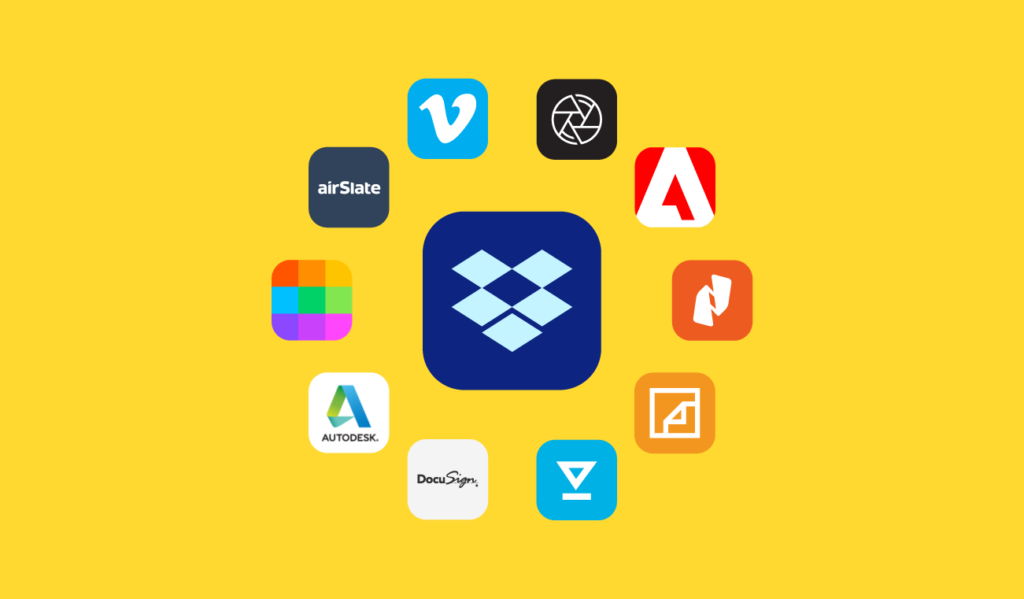
In today’s digital workspace, managing various tools and applications can often feel overwhelming. Every day, businesses rely on a range of software to complete tasks, communicate, and collaborate. However, switching between different platforms can disrupt workflow and reduce productivity. That’s where Dropbox Extensions come in, providing a seamless way to integrate your favorite tools directly into Dropbox, allowing you to put the flow back in your workflow.
What Are Dropbox Extensions?
Dropbox Extensions are integrations that allow you to use third-party applications directly within Dropbox. These extensions are designed to streamline your workflow by enabling you to perform a wide range of actions—such as editing PDFs, signing documents, or managing project tasks—without ever leaving the Dropbox platform. This means less time spent switching between apps and more time focused on getting work done.
Key Features of Dropbox Extensions
Seamless Integration with Popular Tools
Dropbox Extensions work with a variety of popular applications, including Adobe, DocuSign, Trello, and more. These integrations allow you to open, edit, and save files directly within Dropbox. For instance, you can open a PDF in Adobe Acrobat, make edits, and save the changes—all without leaving Dropbox. This tight integration ensures that your workflow remains uninterrupted.
Enhanced Collaboration
With Dropbox Extensions, collaboration becomes more efficient. You can easily share documents with colleagues, get real-time feedback, and even collect signatures, all from within Dropbox. The ability to work together on documents without the need to download and upload files enhances team collaboration and reduces the chances of errors or version conflicts.
Simplified Document Management
Managing documents is a breeze with Dropbox Extensions. Whether you need to annotate a PDF, fill out a form, or organize your files into folders, you can do it all within Dropbox. The extensions also support advanced document features like e-signatures and file conversion, making document management more streamlined and less cumbersome.
Customizable Workflows
Every business has unique needs, and Dropbox Extensions allow you to create custom workflows that suit your specific requirements. By selecting the right extensions for your team, you can build a workflow that enhances productivity and aligns with your business processes. From automating repetitive tasks to ensuring that all team members have access to the tools they need, Dropbox Extensions offer a tailored solution to keep your projects moving smoothly.
Increased Efficiency
By reducing the need to jump between different tools, Dropbox Extensions significantly increase efficiency. Tasks that used to take several steps can now be completed in just a few clicks. For example, you can sign a contract, annotate a document, and share it with your team—all without leaving the Dropbox environment. This streamlined process not only saves time but also minimizes distractions, allowing you to stay focused on your work.
How to Get Started with Dropbox Extensions
Getting started with Dropbox Extensions is easy. Simply log in to your Dropbox account, navigate to the Extensions section, and browse the available integrations. Once you’ve found the extensions that fit your needs, you can add them to your Dropbox account with just a few clicks. From there, you’ll be able to access these tools directly from within Dropbox, making it easier than ever to manage your workflow.
Conclusion: Unlock the Full Potential of Your Workflow
Dropbox Extensions are a powerful way to enhance your workflow, providing seamless access to the tools you need without the hassle of switching between apps. By integrating your favorite software directly into Dropbox, you can work more efficiently, collaborate more effectively, and keep your projects on track. Whether you’re managing documents, organizing tasks, or collaborating with your team, Dropbox Extensions put the flow back in your workflow, helping you unlock the full potential of your workday.
