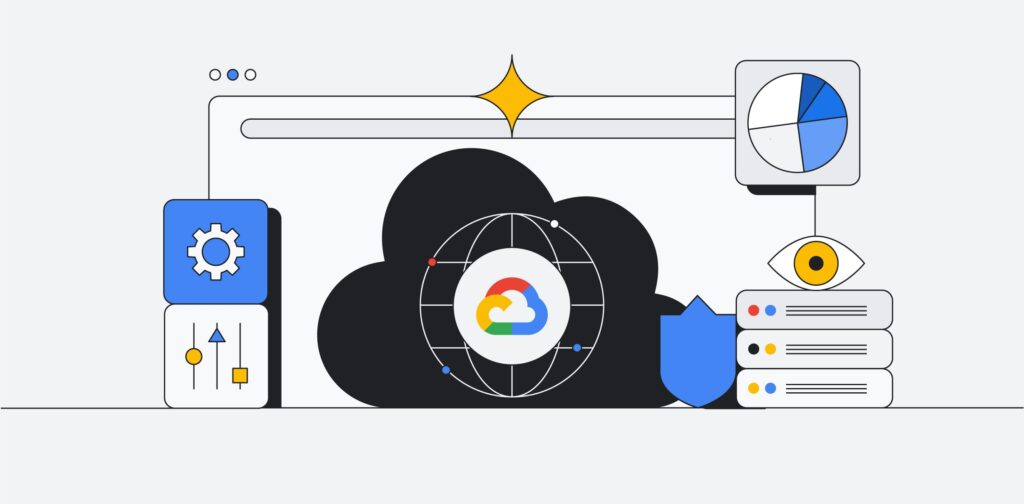
The cloud has revolutionized how businesses operate, offering endless possibilities for innovation, efficiency, and scalability. But if you’re new to cloud computing—or simply feeling overwhelmed by the sheer number of options available—Google Cloud might seem like a maze of complex services and unfamiliar terminology. The good news is, you’re not alone, and navigating Google Cloud doesn’t have to be daunting. This guide is designed to simplify your Google Cloud journey, breaking down the essentials so you can get started with confidence.
Understanding the Basics: What is Google Cloud?
Google Cloud is a suite of cloud computing services that runs on the same infrastructure that Google uses for its own products, like Google Search, Gmail, and YouTube. These services range from computing power, storage, and databases to advanced analytics, artificial intelligence, and machine learning. Essentially, Google Cloud provides the tools you need to build, deploy, and scale applications, websites, and services.
Why Choose Google Cloud?
Before diving into the specifics, it’s important to understand why Google Cloud might be the right choice for you:
Global Infrastructure: Google Cloud offers a highly secure, high-performance global network.
Scalability: It’s designed to scale with your business, whether you’re a startup or an enterprise.
Innovation: Google’s leading AI and machine learning technologies are baked into many of its cloud services.
Security: Google Cloud has robust security features and compliance certifications to protect your data.
Key Services to Know About
Google Cloud offers a wide range of services, but here are a few key ones that are especially important for beginners:
Google Compute Engine: Virtual machines (VMs) that run on Google’s infrastructure. You can use these to run applications just like you would on a physical server.
Google Cloud Storage: A scalable and secure object storage service, perfect for storing and retrieving any amount of data.
Google Kubernetes Engine (GKE): If you’re dealing with containerized applications, GKE simplifies the management and deployment of these containers.
BigQuery: A fully managed, serverless data warehouse that enables super-fast SQL queries using the processing power of Google’s infrastructure.
App Engine: A fully managed platform for building and deploying applications. You don’t have to worry about managing the underlying infrastructure.
Getting Started: A Step-by-Step Approach
Here’s a simple roadmap to help you start using Google Cloud without feeling overwhelmed:
Step 1: Sign Up for a Free Tier
Google Cloud offers a Free Tier that gives you $300 in credit for 90 days and access to free services. It’s a risk-free way to explore Google Cloud and get hands-on experience.
Step 2: Start with Google Cloud Console
The Google Cloud Console is your web-based interface for managing and interacting with your Google Cloud resources. Start by familiarizing yourself with the dashboard and exploring the various services available.
Step 3: Learn by Doing with Quickstarts
Google Cloud offers a variety of quickstart guides that walk you through setting up services step-by-step. Choose a service that aligns with what you want to accomplish (e.g., setting up a VM or deploying a simple web app) and follow the guide.
Step 4: Take Advantage of Google Cloud Skills Boost
If you’re feeling lost, Google Cloud Skills Boost offers free and paid courses that cater to different skill levels. Start with the basics, and work your way up to more advanced topics.
Step 5: Use the Documentation and Community
Google Cloud’s documentation is comprehensive and well-organized. If you run into a problem, chances are there’s a solution in the documentation or in the Google Cloud community forums.
Best Practices to Keep in Mind
Start Small and Scale
It’s easy to get carried away with all the possibilities, but start with a small project and gradually scale as you become more comfortable.
Use Google Cloud Monitoring
Keep an eye on your resources and costs with Google Cloud Monitoring. This tool helps you monitor the performance of your applications and manage costs effectively.
Automate Where Possible
Google Cloud provides automation tools that can save you time and reduce human error. Use Infrastructure as Code (IaC) tools like Terraform or Google Cloud Deployment Manager to manage your infrastructure.
Stay Updated
Google Cloud is constantly evolving, with new features and updates rolling out regularly. Subscribe to Google Cloud blogs or follow Google Cloud on social media to stay informed.
Reaching Out for Help: Google Cloud Support
If you ever feel stuck, remember that Google Cloud offers robust support options. You can access troubleshooting guides, submit support tickets, or even engage with a Google Cloud consultant if you need personalized assistance.
Conclusion: Embrace the Cloud with Confidence
Google Cloud is a powerful platform that can unlock new opportunities for your business or project, but it doesn’t have to be intimidating. By understanding the basics, starting small, and utilizing the resources available to you, you can confidently navigate your Google Cloud journey.
Remember, everyone feels overwhelmed at first—what matters is taking that first step and learning along the way. So, dive in, explore Google Cloud, and see how it can transform your work. With the right approach, you’ll soon find that the cloud isn’t so overwhelming after all.
