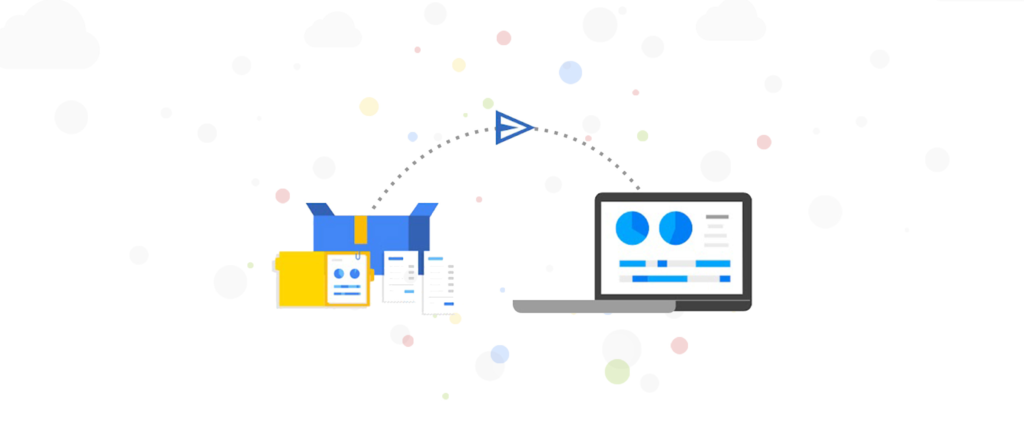
In today’s fast-paced business environment, agility and innovation are key to staying ahead. Recognizing the need for rapid development and deployment of custom applications, Google Cloud has made a strategic move to empower its users. G Suite Essentials customers now have free access to AppSheet, Google Cloud’s no-code app-building solution. This exciting offering opens up new possibilities for businesses to create tailored applications without the need for extensive coding knowledge. Let’s explore how this can revolutionize your workflow and enhance productivity.
What is AppSheet?
AppSheet is a powerful no-code platform that allows users to build custom applications quickly and efficiently. Whether you need to create a simple data entry form, a complex workflow automation, or an interactive dashboard, AppSheet provides the tools to do so without writing a single line of code. It’s designed to integrate seamlessly with G Suite, making it easier than ever to leverage your existing data and resources.
Benefits of AppSheet for G Suite Essentials Customers
Rapid Development and Deployment
With AppSheet, the time from concept to deployment is significantly reduced. Traditional app development can take weeks or even months, requiring skilled developers and extensive testing. AppSheet simplifies this process, enabling business users to create functional apps in a matter of hours. This rapid development cycle allows businesses to respond swiftly to changing needs and market conditions.
Empowering Non-Technical Users
One of the standout features of AppSheet is its accessibility to non-technical users. You don’t need to be a developer to create powerful applications. The intuitive interface guides you through the process, from defining data sources to designing the user interface. This democratization of app development means that employees from various departments can create solutions tailored to their specific needs, fostering innovation and efficiency.
Seamless Integration with G Suite
AppSheet integrates seamlessly with G Suite applications such as Google Sheets, Google Drive, and Google Forms. This integration allows you to use your existing data and workflows, reducing the need for data migration and minimizing disruption. You can easily create apps that enhance and extend the functionality of your G Suite tools, providing a cohesive and streamlined experience.
Customization and Flexibility
Every business has unique requirements, and AppSheet offers the flexibility to customize applications to meet those needs. You can create custom forms, automate workflows, generate reports, and much more. The platform’s rich set of features ensures that your applications are not only functional but also tailored to your specific business processes.
Use Cases for AppSheet
Field Service Management
For businesses with field service teams, AppSheet can streamline operations by providing mobile apps that enable real-time data entry, task tracking, and communication. Field technicians can update job statuses, capture photos, and access customer information directly from their mobile devices, ensuring efficient and accurate service delivery.
Inventory Management
Managing inventory can be a complex task, especially for businesses with multiple locations. AppSheet allows you to create apps that track inventory levels, manage stock movements, and generate alerts for low stock. This ensures that you always have the right products in the right place at the right time, minimizing stockouts and overstock situations.
Employee Onboarding
Onboarding new employees is a critical process that involves multiple steps and coordination across departments. With AppSheet, you can develop onboarding apps that guide new hires through the process, provide necessary documentation, and track progress. This ensures a smooth and efficient onboarding experience, helping new employees become productive faster.
Customer Relationship Management (CRM)
AppSheet can also be used to create custom CRM applications that track customer interactions, manage sales pipelines, and analyze customer data. By tailoring the app to your specific sales processes, you can improve customer engagement, identify opportunities, and drive sales growth.
Getting Started with AppSheet
Accessing AppSheet
As a G Suite Essentials customer, accessing AppSheet is straightforward. Simply sign in with your G Suite account, and you’ll have access to the full suite of AppSheet features. Google provides comprehensive documentation and tutorials to help you get started, as well as a supportive community where you can share ideas and seek assistance.
Building Your First App
To build your first app, start by identifying a process or task that could benefit from automation or improvement. Next, define your data sources and design the app’s user interface using AppSheet’s intuitive drag-and-drop interface. Once your app is built, you can deploy it to your team and gather feedback to refine and improve it.
Conclusion
The inclusion of AppSheet as a free offering for G Suite Essentials customers is a game-changer for businesses looking to enhance their agility and innovation. By providing a no-code platform that empowers non-technical users to build custom applications, Google Cloud is enabling organizations to unlock new levels of productivity and efficiency. Whether you’re looking to streamline field operations, manage inventory, onboard employees, or engage customers, AppSheet provides the tools to do so quickly and effectively. Embrace this opportunity and start building the applications that will drive your business forward.
